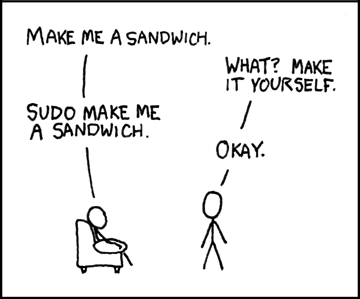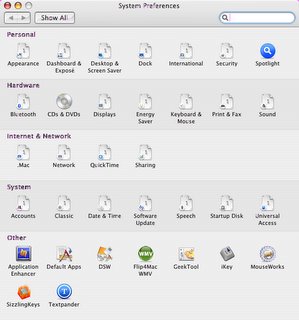I promised a few days ago on Lifehacker that I would share my latest and greatest GTD breakthrough, and here it is: Define your areas.
What do I mean by that? Well, the answer is found in three more questions:
- What are your inboxes?
- Where do you file reference and support information?
- How do you mark media for your "to read/listen/watch" list(s)?
If you're like me, I'm sure you have a number of inputs into your system. I, personally, have physical inboxes at work and at home, email addresses for business and personal use, voicemail at work and on my cell phone, and an answering machine in my bedroom for those weird people that insist on getting in touch with me via that archaic land-line in my apartment.
Defining these inputs as specific locations helps immensely in figuring out where to go next in bringing new information into my system. Instead of just waiting until something new hits the horizon of my attention, I have a specific list of places and things to check when I need new information.
But defining the inboxes is only the first step. Next, I took these inboxes and categorized them by context:
- Office - in tray, voicemail, Lotus Notes
- Internet - gmail (this includes the voice notes I leave myself via K7.net and daily digests of subscribed RSS feeds via Squeet)
- Home - unread mail basket, answering machine
- Mobile - cell voicemail
When I'm in my office at work, I have access to the Office, Internet and Mobile contexts-- and those are the inboxes I survey, in order, when I'm looking for items to process. When I'm in my car, only Mobile is available. Having a concrete list of inputs is a great boon when sitting and wondering what to do next, and also in convincing myself that I've
checked them all lately and I better get over to a Next Actions list and start working.
In addition to defining inboxes and placing them in context, I also find that it's important to specifically define what my filing systems are:
- Office - physical files, central filing server
- Internet - gmail, del.icio.us, writely, Powerbook over SFTP
- Home - physical files, Powerbook, Windows desktop
- Mobile - expanding file folder, Powerbook (only when traveling)
Knowing exactly where all of my filing systems are, and exactly what sorts of information I keep in each, makes recall of filed items incredibly fast.
Finally, the last set of areas to define are my "to read" piles:
- Office - lower tray (I have a two-tiered inbox)
- Internet - del.icio.us ("toRead," "checkOut," and "lookAgain" are tags I use to mark online reading materials I'd like to peruse)
- Home - nightstand
- Mobile - iPod (for podcasts and Audible content), expanding file (one pocket is labeled "to read")
When I have a few minutes of down-time, or I need to read something to "cleanse my productivity palate" between tasks, I have specifically-defined areas to which I can go and find material to keep me occupied.
And there it is. By defining my areas, I make sure that I know exactly what I'm supposed to be accomplishing when I'm performing certain tasks. I make sure that the steps of collecting and processing are kept distinct from the work of actually finishing next actions, and I know exactly where I should look (and, perhaps even more important, the only places I
can look) when I need to retrieve filed information. I even have specific places in which to store reading material for down-time! By defining areas and keeping them distinct from each other, I avoid the tendency to wonder where to look to find new information, and what to do with it once it's been found.