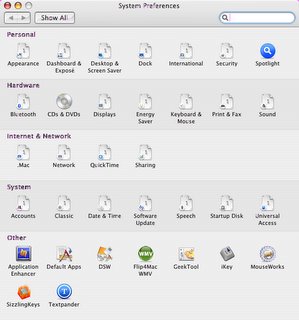
Oddly, my OSX system preferences went weird yesterday (see image on the right).
Each system preference (well, most of the Apple-provided ones, anyway) shows as a "Preferences switch" icon, with the icons for the individual panes in the lower-left. Of course, this used to show with the small left-hand icon bits as the whole image for each preference pane.
Has anybody ever seen this before? Is it indicative of any system weirdness other than the odd appearance of the sysprefs window? Is there a way to return it to the original state (short of an OS reinstall?)
BTW, I'm using Tiger (OS X 10.4.5 PPC) on a G4 Powerbook.
Tuesday, March 7
OS X System Preferences weirdness
Posted by augmentedfourth at 6:48 AM
Subscribe to:
Post Comments (Atom)

This work is licensed under a Creative Commons Attribution-
The Geek Code desperately needs updating, but in any case here's mine (as of 2010-02-28):
-----BEGIN GEEK CODE BLOCK-----
Version: 3.12
GIT/MU d+(-) s:+>: a C++> ULXB++++$ L+++ M++ w--() !O !V P+ E---
W+++ N o++ K? PS PE++ Y+ PGP t !5 X- R- tv+@ b++ DI++++ D--- e*++
h--- r+++ y+++ G+
------END GEEK CODE BLOCK------
If you really care about knowing what that all means, you either know the code already, or you can get it decoded for you here.
1 comment:
Hello,
I am an avid lifehacker reader and saw one of your posts on there. I am wondering if you would give me an invite to be a user on there since I know of no one personally to invite me? my email: thefnjester at yahoo dot com.
Thanks in advance!
Christopher
Post a Comment