![]()
Huzzah! I now have an RSS icon on the left that links to the blog's RSS feed! (This is just for you, Chris.)
Tuesday, March 28
RSS icon
Posted by augmentedfourth at 2:23 PM 3 responses
Dvorak on Computer Crime
John C. Dvorak waxes philosophical (yet again) on the recent issues relating to DMCA protection and the use of unprotected Wi-Fi. I pretty much agree with what he has to say: ripping off movies and music digitally is punishable, but not to the extreme Hollywood would like to punish people, and Wi-Fi stealing is not theft of any kind.
Wireless routers should have detailed instructions for how to set up WPA encryption right in the manual (they probably already do, to some extent). If the owner of the router does not take the necessary steps to secure their access point, then it should be allowed to be freely available to the public. If you left your front door unlocked and somebody came in and took things while you were away, I don't think your homeowner's insurance should reimburse you for things you didn't take any measures to protect.
To hear Dvorak and others (including Leo Laporte and Patrick Norton) discuss these issues, listen to the latest This Week in Tech podcast: TWiT 47: Delayed.
(Column by PC Magazine: Oh, Those Crazy French!)
Posted by augmentedfourth at 12:18 PM 7 responses
Thursday, March 23
High-Speed connections breed online newswatchers
And that's certainly true for me. I get almost all of my news from online sources, from Yahoo! News to CNET to Wired. We subscribe to a weekend newspaper, but all we basically ever look at are the comics, the coupons, and the Parade magazine that come in the Sunday edition. Every once in a while I'll turn on TV news, but that format just isn't appealing to me since you would have to watch the whole show to get all the news, and I just can't set aside that much time.
I do get news on the radio sometimes, but since lately I've spent more time with podcasts than with broadcast news/talk radio that hasn't happened much in the past month or two.
But online news... that's perfect. Especially with RSS feeds to keep track of it. I don't have to be present as every news story is reported; I can just check the feed at my own leisure to get all of the recently-posted items. Previously-mentioned Squeet helps out with this by e-mailing me the latest items for my subscribed feeds on a daily basis so that I don't have to manually check them constantly (as I was doing before I started using Squeet).
And having high-speed, always-on access at home makes it possible.
(Study: Online News Popular on Broadband - Yahoo! News)
Posted by augmentedfourth at 1:40 PM 6 responses
Macintosh marketshare will likely rise this year, analysts say
Since Windows Vista has been delayed until next January, consumers will have the choice of either the aging Windows XP or the fresh, modern Mac OSX for both the back-to-school and holiday buying seasons this year. According to some experts, this could be a very profitable turn for Apple.
(Vista delay could add up to Mac sales | CNET News.com)
Posted by augmentedfourth at 1:29 PM 0 responses
Monday, March 20
Huzzah! del.icio.us offers private links!
Sick of sharing *everything* when you save bookmarks to del.icio.us? Now you don't have to! Links you add still are shared by default, but now you can activate "private saving" (settings > private saving > check "allow") to enable a checkbox on every link-editing screen that says "do not share."
So if you wanted to save a link to the stats page for your website, or to your online banking login page, and not let everybody and their brother see it... now you can.
Private links still show up in the Quicksilver catalog if you have installed the plug-in, and it seems that your unshared bookmarks won't contribute to the to the total "saved by X other people" number.
(del.icio.us: private saving ryan)
Posted by augmentedfourth at 12:49 PM 3 responses
Friday, March 17
I've been Squeet-ified!
OK, I'm sure you're wondering what that headline means. To be honest, I'm just being a linguistic moron here.
In any case, I'm totally sold on the free service offered by Squeet. It is going to totally replace Bloglines for getting news and blogs in front of my face.
Squeet is an RSS reader that operates by sending items in your subscribed feeds to you via email. The best part is that you have multiple options for its email sending times: Live (one email for every feed item), Daily (All feed items concatenated in one daily email), Weekly (guess what this does), and Manual (sends you email updates only when you go to Squeet and request them).
With Bloglines I was checking my news and blog feeds almost compulsively, since it keeps track of them all basically in real-time. With Squeet, I am kept apprised of feed additions (and all feed additions) but I'm not continually wondering if I my subscriptions contain anything new. It's basically meting out my subscriptions to me and preventing me from going to "just see what's new" 45 times a day (NOTE: this may or may not be an exaggeration).
Basically it allows my Yahoo! News feed to act like a newspaper: its contents are delivered to me daily, and I won't waste any time "keeping my finger on" all the world's goings-on.
There are a few things that I would change (allow updates from multiple feeds to be combined into a single email, possibly allow some feeds to be updated more often than "Daily"), but as it is it's exactly what I've been looking for in a feed-reader. Check it out!
(Squeet - Free Email RSS Reader)
- via Lifehacker
Posted by augmentedfourth at 1:23 PM 0 responses
Will anybody actually want a UMPC?
Microsoft's Origami project appears to have died before it ever even got off the ground, say industry analysts.
I think the problem lies in inventing a new "level" of computing. Currently we have Desktop, Notebook/Laptop, and Handheld/Palmtop, which pretty much cover the needs of computer users today. The new Ultramobile PC (UMPC) is trying to occupy the space between Notebook and Handheld, but I think the gap between the two is two small to fit a whole new style of product.
The UMPC is too big to fit comfortably in a pocket, but it has too little power to really be worth carrying around in a case. If the makers plan to market it as a multimedia device (rather than a full-featured Windows computer in a small form factor), its price is no match for the iPod and PSP.
Basically, this is a nifty little niche-market style of product that's finding all of its intended niches already filled. Sorry, Microsoft and Intel, your UMPC doesn't work. I'd rather carry around a tablet PC than own one of these things.
(Ultramobile PC Is Already Teetering, Analysts Say - PC Magazine)
Posted by augmentedfourth at 12:56 PM 0 responses
Thursday, March 16
OK, forget what I said about Windows never running on a Mac...
It's interesting that the "Boot XP on an Intel Mac" contest has been won (and with a $13k prike at that!), but most amazing is the following quote from the NewsFactor story about it:
[Yankee Group analyst Nitin] Gupta speculated that the successful installation of Windows on a Mac will put increased pressure on Microsoft to develop an OS for Mac hardware.
Creating a version of Windows for the Mac could be a win for Apple, he said, because many more people would be willing to give the Mac a chance if it could run their favorite Windows applications natively.
Increased pressure or no, said Gupta, Mac users probably will have to wait a long time before they see any software coming from the Redmond developer because a version of Windows for Macs would be an insignificant revenue stream for Microsoft.
If Microsoft actually develops a Windows OS for Mac hardware, it would mean that an Intel from Apple would be the perfect machine. Also, since Bill Gates makes his money just from selling the software, it really wouldn't make any financial difference for him whether it ends up running on an Apple or a Dell.
I would hope that, with the dual-core Intel processor in use in the iMac and MacBook, Microsoft would attempt to create a version of Windows that could run parallel to OSX (if they do this at all). If we could run Windows on one core and OSX on the other core, so that programs written for either operating system could be executed with equal facility without requiring a reboot, I would be in line for the product right away (well, as soon as it hits the second generation, anyway).
(Mac Hardware Successfully Runs Windows XP - NewsFactor)
Posted by augmentedfourth at 9:34 PM 0 responses
Saturday, March 11
How not to dispose of unwanted credit card applications
The writer of this real-life anecdote doesn't get his point across very well since his sarcastic tone is hard to interpret for those who don't know at the outset what he's attempting to prove.
What he's actually saying through the course of the story is that ripping up a credit card application is not enough if you want to dispose of it. He was able to rip up an application into small pieces, reassamble them with tape, and fill out the application complete with a change of address and phone number... and Chase sent the card to the other address and allowed it to be activated by the alternate telephone number! (He used his parents' address and his cellular phone.)
The lesson here is that disposing of a credit card application by ripping it up and throwing it away is not enough. Any industrious garbage-digger could reassemble the application and submit it with their own address and phone number listed in order to gain access to credit under your name.
This story really makes me glad that I asked for (and received) a paper shredder this past Christmas.
(The Torn-Up Credit Card Application)
Posted by augmentedfourth at 5:57 PM 0 responses
Your way, right away, at... In-n-Out?!?
I'm sure everyone is aware that In-n-Out has an unpublished "secret menu" (who hasn't ordered a burger with grilled onions, a 3x3, or asked for "protein-style"?), and the link below goes to an attempt to write down all the options you have when ordering at the famous burger joint.
(Buried deep in the comments is a link to a story about a group ordering a 100x100 burger. There are pictures of the mega-burger there, and they are definitely not for the faint of stomach. You have been warned.)
(Badmouth - in-n-out’s secret menu)
Posted by augmentedfourth at 7:37 AM 0 responses
Friday, March 10
Google Office in the works?
Google's recent acquisition of Upstartle, the makers of Writely, seems to suggest that they're attempting to create a "Web 2.0" office suite. I would be on board for that, as long as they didn't try to scan all my personal documents for ad placment. I don't mind so much that they do that to my email, but personal documents is a bit much.
Also, the recent leaked screenshots of Google's private-beta CL2 calendaring application add fuel to the rumors.
(Is Google prepping an office suite? | News.blog | CNET News.com)
Posted by augmentedfourth at 8:05 AM 4 responses
Thinking about running Vista on an Intel Mac? Think again...
"Windows is a legacy OS," [Apple Senior Software Architect Cameron Esfahani] said to laughter and applause from the crowd. "We don't have legacy support."
According to this article, only 64-bit versions of Windows Vista will boot via the Extensible Firmware Interface (EFI) that Apple uses on its Intel Macs. Apple is only using 32-bit chips thus far, so versions of the new Microsoft OS that will be compatible with the processor architecture will likely still be using the Basic Input/Output System (BIOS) to boot and load core services.
This means that there will be no version of Windows Vista that will be able to run easily and smoothly on the Intel machines from Apple. At least Apple hasn't made any promises... the desire to run Windows on a Mac has been created entirely in the minds and hopes of users, and has not been specifically egged on by Apple or its officers in any way.
I think it was Phil Schiller who said that Apple wouldn't stop users from attempting to run Windows on MacIntel machines, but that doesn't even admit that there is a possibility that it will ever even work with the fluidity that seems to have been expected by Mac users worldwide.
I agree with Cameron Esfahani... if Windows Vista does not support EFI in every one of its numerous versions, it is a legacy operating system that has no business parading as the "next new thing" in the modern computing world.
(No Vista on Mac's horizon | CNET News.com)
Posted by augmentedfourth at 7:56 AM 0 responses
Tuesday, March 7
OS X System Preferences weirdness
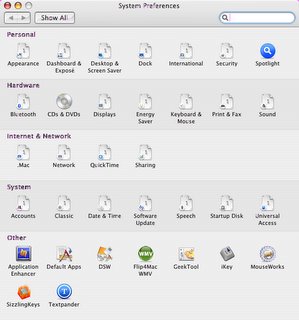
Oddly, my OSX system preferences went weird yesterday (see image on the right).
Each system preference (well, most of the Apple-provided ones, anyway) shows as a "Preferences switch" icon, with the icons for the individual panes in the lower-left. Of course, this used to show with the small left-hand icon bits as the whole image for each preference pane.
Has anybody ever seen this before? Is it indicative of any system weirdness other than the odd appearance of the sysprefs window? Is there a way to return it to the original state (short of an OS reinstall?)
BTW, I'm using Tiger (OS X 10.4.5 PPC) on a G4 Powerbook.
Posted by augmentedfourth at 6:48 AM 1 responses
Friday, March 3
Today's Calvin and Hobbes
Pretty prophetic, considering this comic strip was originally published on March 2, 1995... (link below)
Posted by augmentedfourth at 8:35 AM 0 responses

This work is licensed under a Creative Commons Attribution-
The Geek Code desperately needs updating, but in any case here's mine (as of 2010-02-28):
-----BEGIN GEEK CODE BLOCK-----
Version: 3.12
GIT/MU d+(-) s:+>: a C++> ULXB++++$ L+++ M++ w--() !O !V P+ E---
W+++ N o++ K? PS PE++ Y+ PGP t !5 X- R- tv+@ b++ DI++++ D--- e*++
h--- r+++ y+++ G+
------END GEEK CODE BLOCK------
If you really care about knowing what that all means, you either know the code already, or you can get it decoded for you here.